
Passwords are the keys to our digital lives. They are the first line of defense against hackers, cybercriminals, and identity thieves. Unfortunately, many people use weak passwords that are easy to guess or crack, leaving them vulnerable to online attacks. In this article, we will discuss how to create a strong password that is difficult to hack.
Length matters
The longer your password, the harder it is to crack. Ideally, your password should be at least 12 characters long. This will make it difficult for anyone to guess or brute-force your password. Make sure your password contains a mix of upper- and lower-case letters, numbers, and symbols.
Avoid dictionary words
Avoid using dictionary words or common phrases as your password. This includes names, places, and common phrases. Hackers use automated tools that can quickly guess dictionary words and common phrases. Instead, use a mix of random words or phrases that are easy for you to remember but difficult for others to guess.
Use a password manager
Using a password manager can help you create strong passwords and store them securely. A password manager is a software application that stores your passwords in an encrypted format. You only need to remember one master password to access all your other passwords. This makes it easy to create and remember strong passwords for all your accounts.
Don't reuse passwords
Avoid using the same password for multiple accounts. If one of your accounts is hacked, the hackers can use that password to gain access to your other accounts. Use a unique password for each account to prevent this from happening.
Change your passwords regularly
Changing your passwords regularly can help prevent hackers from gaining access to your accounts. It is recommended to change your passwords at least every six months. This ensures that if your password is compromised, the hacker will only have access to your account for a limited time.
In conclusion, creating a strong password is essential for keeping your online accounts secure. By following these tips, you can create a password that is difficult to guess or crack. Remember to use a mix of upper- and lower-case letters, numbers, and symbols. Avoid dictionary words and common phrases. Use a password manager to store your passwords securely. Don't reuse passwords, and change your passwords regularly. By following these guidelines, you can keep your digital life secure from cybercriminals and identity thieves.

Customer-driven product development is the next era of collaborative automation.

Nearly 50% of phishing attacks in 2021 aimed at government employees were attempted credential theft

How to Create a Strong Password?

Community Pharmacies Tap Digital Techs to Improve Patient Access

Meta's newest AI fairness benchmark measures even more granular bias markers

How to use technology for more efficient transitions of care and a better patient experience?

AmphiSAW robot